











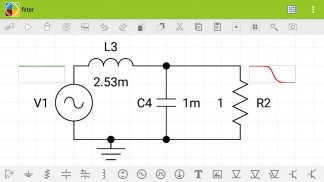

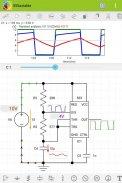


Electric Circuit Studio

Deskripsi Electric Circuit Studio
This is a free version, which contains ads. The PRO version without ads is named "ECStudio" and can be bought also to support development of the app. The full documentation is available at: ecstudiosystems.com/help
Electric Circuit Studio is a set of powerful tools used for building electronic circuits, SPICE simulation, and calculation of circuits. These tools are complemented by the information center containing resources, connector pinouts and short interactive book explaining basic electrical theorems, laws and circuits. It is a useful application for all electronics hobbyists, students, kids trying to understand electronic circuits, or other people with an interest in electronics.
• Schematic editor and SPICE simulator
These tools allow easy creation of circuit diagrams and SPICE analysis of the created circuits. The simulator is focused on visual representation of simulated results, such that simulated voltages and currents can be placed elsewhere in the circuit, as a text or graph. Moreover, the magnitude and polarity of voltages and currents can be represented by visual indicators, so you can check the results quickly. All results can be additionally displayed on the top plot, where they can be explored using two cursors.
DC, AC and Transient analyses are supported.
The simulation can be run repeatedly (in Transient analysis) and results can be displayed consecutively with a user controlled speed (in all analysis types), or all simulation results are displayed immediately. When the results are shown consecutively, you can control parameters of circuit elements by the seek bar and see the change of results in real time.
In AC analysis, you can display the magnitude, real value, imaginary value and phase of voltages and currents.
The schematic editor supports undo and redo and also working with several selected elements. All elements except wires allow proper rotation and flipping of the text inside elements.
Supported elements: wire, ground, resistor, capacitor, polarized capacitor, inductor, DC voltage source, pulse source, sinusoidal source, DC current source, text, picture, diode, zener diode, LED, transistors (NPN, PNP, NMOS, PMOS, NJFET, PJFET), logic gates (NOT, AND, NAND, OR, NOR, XOR, XNOR), SR latch, D flip-flop, T flip-flop, JK flip-flop, operational amplifier, 555 timer, LM317, LM337, 7805, 7905, VCVS, VCCS, CCVS, CCCS, potentiometer, transformer, switch SPST, switch SPDT, open push-button, closed push-button, relay SPST, relay SPDT, crossover.
Models of diodes and transistors can be inserted through the shared directory.
Screenshots and exporting the whole circuit are also supported.
Wires are drawn using autorouting or they can be drawn manually using single-segment lines.
• Calculators
The calculators are supplemented by formulas.
Supported calculators: Ohm's law, Resistors in series/parallel, Series-parallel circuit, Y-Delta transformation, Resistor for voltage attenuation, Power calculator, Voltage divider, Current divider, RLC reactance/impedance, LC resonance, Passive filters, Capacitor charging, Transformer calculations, Resistor for LED, Zener diode, Operational amplifier, LM317 voltage regulator, 555 timer, A/D and D/A converters, Coil inductance, Voltage drop, Resistor color code, SMD resistor code, Inductor color code, RMS calculator, Frequency/period converter, Battery capacity conversion, Battery life, Decibel converter, PCB trace width calculator
• Connector pinout
SCART, VGA, DVI, HDMI, Firewire, USB, Thunderbolt, Apple Lightning, Apple dock, RS-232, Sata, eSata, PS/2, ATX power connectors, SD cards, SIM cards, Ethernet RJ45, RJ11, RJ14, RJ25, ISO10487 for car audio, XLR, LED, Raspberry GPIO
• Resources
Wire size, Wire insulation colors, Ampacity, Resistivity, Resistor values, Capacitor codes, Capacitor values, SMD packages, Units of measurement, SI prefixes, 7400 series of integrated circuits, Voltage regulators, Logic gates, Electrical symbols, USB specifications
Ini adalah versi gratis, yang berisi iklan. Versi PRO tanpa iklan bernama "ECStudio" dan dapat dibeli juga untuk mendukung pengembangan aplikasi. Dokumentasi lengkap tersedia di: ecstudiosystems.com/help
Electric Circuit Studio adalah seperangkat alat kuat yang digunakan untuk membangun sirkuit elektronik, simulasi SPICE, dan perhitungan sirkuit. Alat-alat ini dilengkapi dengan pusat informasi yang berisi sumber daya, pinout konektor dan buku interaktif pendek yang menjelaskan teorema dasar listrik, hukum, dan sirkuit. Ini adalah aplikasi yang berguna untuk semua penggemar elektronik, siswa, anak-anak yang mencoba memahami sirkuit elektronik, atau orang lain yang berkepentingan dengan elektronik.
• Editor skematik dan simulator SPICE
Alat-alat ini memungkinkan pembuatan diagram sirkuit dan analisis SPICE dari sirkuit yang dibuat dengan mudah. Simulator difokuskan pada representasi visual dari hasil simulasi, sehingga tegangan dan arus yang disimulasikan dapat ditempatkan di tempat lain di sirkuit, sebagai teks atau grafik. Selain itu, besarnya dan polaritas tegangan dan arus dapat diwakili oleh indikator visual, sehingga Anda dapat memeriksa hasilnya dengan cepat. Semua hasil tambahan dapat ditampilkan di plot teratas, di mana hasilnya dapat dieksplorasi menggunakan dua kursor.
DC, AC dan analisis sementara didukung.
Simulasi dapat dijalankan berulang kali (dalam analisis Transient) dan hasilnya dapat ditampilkan secara berurutan dengan kecepatan yang dikontrol pengguna (dalam semua jenis analisis), atau semua hasil simulasi ditampilkan segera. Ketika hasilnya ditampilkan secara berurutan, Anda dapat mengontrol parameter elemen rangkaian dengan bilah pencarian dan melihat perubahan hasil secara real time.
Dalam analisis AC, Anda dapat menampilkan besarnya, nilai riil, nilai imajiner dan fase tegangan dan arus.
Editor skematis mendukung undo dan redo dan juga bekerja dengan beberapa elemen yang dipilih. Semua elemen kecuali kabel memungkinkan rotasi yang tepat dan membalik teks di dalam elemen.
Elemen yang didukung: kawat, tanah, resistor, kapasitor, kapasitor terpolarisasi, induktor, sumber tegangan DC, sumber pulsa, sumber sinusoidal, sumber arus DC, teks, gambar, dioda, dioda zener, LED, transistor (NPN, PNP, NMOS, PMOS , NJFET, PJFET), gerbang logika (BUKAN, DAN, NAND, ATAU, NOR, XOR, XNOR), kait SR, D flip-flop, T flip-flop, JK flip-flop, penguat operasional, pengukur operasional, 555 timer, LM317, LM337, 7805, 7905, VCVS, VCCS, CCVS, CCCS, potensiometer, transformator, sakelar SPST, sakelar SPDT, tombol tekan terbuka, tombol tekan tertutup, relai SPST, relai SPPS, relai SPDT, crossover.
Model dioda dan transistor dapat dimasukkan melalui direktori bersama.
Tangkapan layar dan mengekspor seluruh rangkaian juga didukung.
Kabel ditarik menggunakan autorouting atau mereka dapat ditarik secara manual menggunakan garis segmen tunggal.
• Kalkulator
Kalkulator dilengkapi dengan formula.
Kalkulator yang didukung: Hukum Ohm, Resistor seri / paralel, Seri-paralel, transformasi Y-Delta, Resistor untuk pelemahan tegangan, Kalkulator daya, Pembagi tegangan, Pembagi arus, Reaktansi / impedansi RL, resonansi LC, resonansi LC, filter pasif, pengisian kapasitor, Perhitungan transformator, Resistor untuk LED, Zener diode, Penguat operasional, pengatur tegangan LM317, timer 555, Pengonversi A / D dan D / A, Induktansi koil, Penurunan tegangan, Kode warna resistor, Kode resistor SMD, Kode warna induktor, Kode warna induktor, Kalkulator RMS, Konverter frekuensi / periode, Konversi kapasitas baterai, Masa pakai baterai, Konverter desibel, Kalkulator lebar jejak PCB
• Konektor pinout
SCART, VGA, DVI, HDMI, Firewire, USB, Petir, Apple Lightning, Apple dock, RS-232, Sata, eSata, PS / 2, konektor daya ATX, kartu SD, kartu SIM, Ethernet RJ45, RJ11, RJ14, RJ25 , ISO10487 untuk audio mobil, XLR, LED, Raspberry GPIO
• Sumberdaya
Ukuran kawat, warna insulasi kawat, Ampacity, Tahanan, Nilai resistor, Kode kapasitor, Nilai kapasitor, Paket SMD, Unit pengukuran, Awalan SI, 7400 rangkaian sirkuit terintegrasi, Regulator tegangan, Gerbang logika, Simbol listrik, spesifikasi USB



























